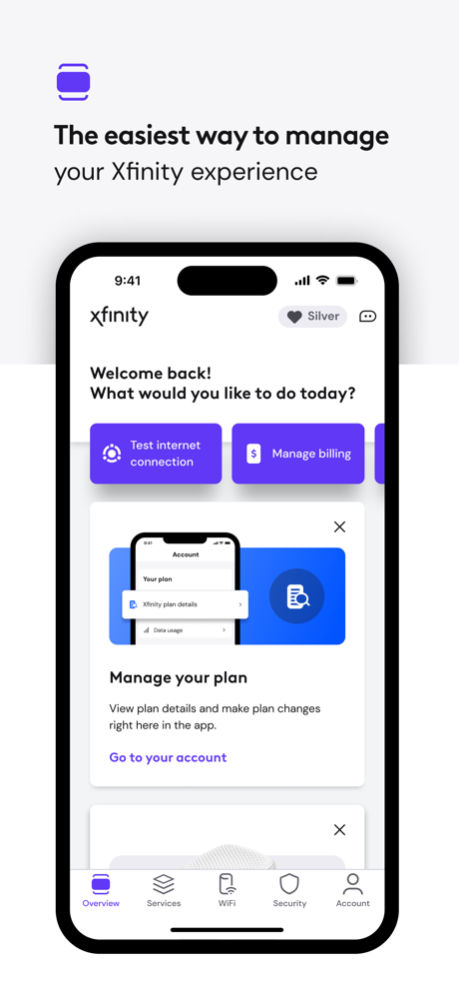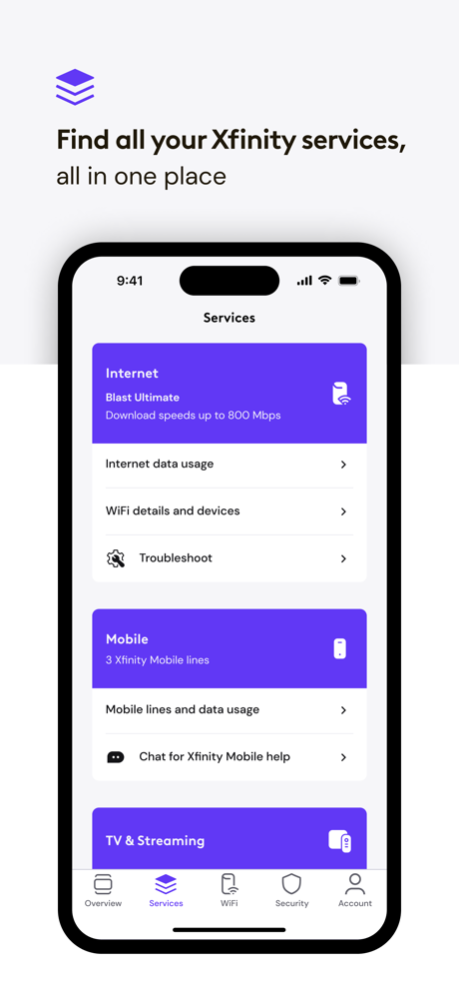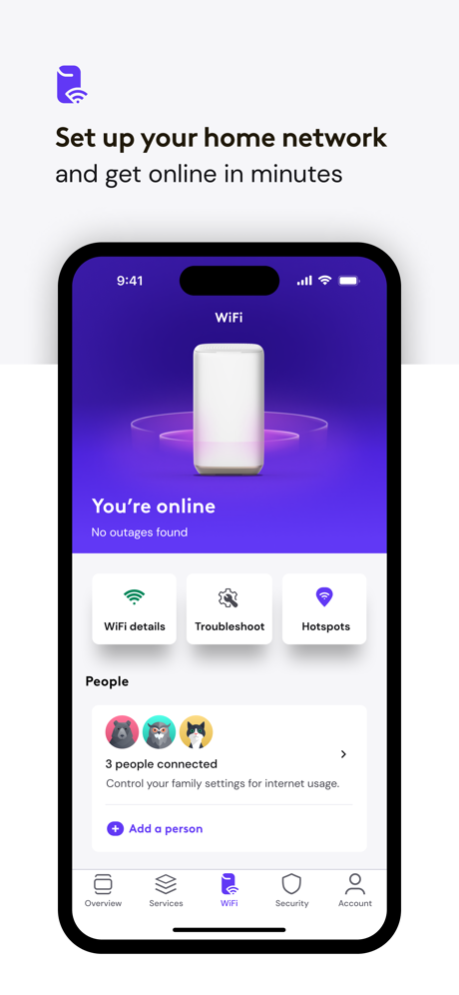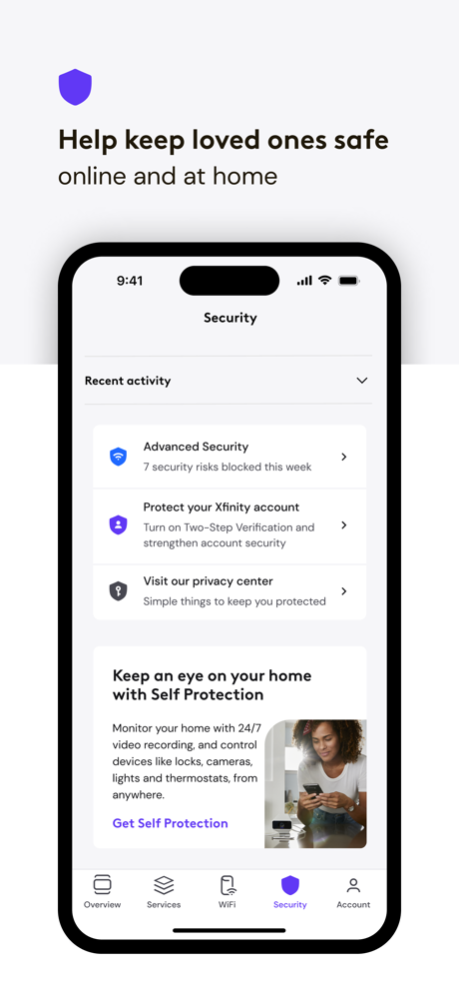Version History
Here you can find the changelog of Xfinity since it was posted on our website on 2020-02-26.
The latest version is 5.21.0 and it was updated on soft112.com on 03 April, 2024.
See below the changes in each version:
version 5.21.0
posted on 2024-03-29
Mar 29, 2024
Version 5.21.0
We're always improving.
This update eliminates bugs and reduces errors to give you the best experience.
version 5.20.0
posted on 2024-03-14
Mar 14, 2024
Version 5.20.0
We're always improving.
This update eliminates bugs and reduces errors to give you the best experience.
version 5.19.0
posted on 2024-02-29
Feb 29, 2024
Version 5.19.0
We're always improving.
This update eliminates bugs and reduces errors to give you the best experience.
version 5.18.0
posted on 2024-02-15
Feb 15, 2024
Version 5.18.0
We're always improving.
This update eliminates bugs and reduces errors to give you the best experience.
version 5.17.0
posted on 2024-02-02
Feb 2, 2024
Version 5.17.0
We're always improving.
This update eliminates bugs and reduces errors to give you the best experience.
version 5.16.0
posted on 2024-01-18
Jan 18, 2024
Version 5.16.0
We're always improving.
This update eliminates bugs and reduces errors to give you the best experience.
version 5.15.0
posted on 2024-01-04
Jan 4, 2024
Version 5.15.0
We're always improving.
This update eliminates bugs and reduces errors to give you the best experience.
version 5.14.0
posted on 2023-12-14
Dec 14, 2023
Version 5.14.0
We're always improving.
This update eliminates bugs and reduces errors to give you the best experience.
version 5.13.0
posted on 2023-12-01
Dec 1, 2023
Version 5.13.0
We're always improving.
This update eliminates bugs and reduces errors to give you the best experience.
version 5.12.0
posted on 2023-11-16
Nov 16, 2023
Version 5.12.0
We're always improving.
This update eliminates bugs and reduces errors to give you the best experience.
version 5.11.0
posted on 2023-11-02
Nov 2, 2023
Version 5.11.0
We're always improving.
This update eliminates bugs and reduces errors to give you the best experience.
version 5.10.0
posted on 2023-10-24
Oct 24, 2023
Version 5.10.0
We're always improving.
This update eliminates bugs and reduces errors to give you the best experience.
version 5.9.0
posted on 2023-10-05
Oct 5, 2023
Version 5.9.0
We're always improving.
This update eliminates bugs and reduces errors to give you the best experience.
version 5.8.0
posted on 2023-09-21
Sep 21, 2023
Version 5.8.0
We're always improving.
This update eliminates bugs and reduces errors to give you the best experience.
version 5.7.0
posted on 2023-09-07
Sep 7, 2023
Version 5.7.0
We're always improving.
This update eliminates bugs and reduces errors to give you the best experience.
version 5.6.0
posted on 2023-08-24
Aug 24, 2023
Version 5.6.0
We're always improving.
This update eliminates bugs and reduces errors to give you the best experience.
version 5.5.0
posted on 2023-08-10
Aug 10, 2023
Version 5.5.0
We're always improving.
This update eliminates bugs and reduces errors to give you the best experience.
version 5.4.1
posted on 2023-08-01
Aug 1, 2023
Version 5.4.1
We're always improving.
This update eliminates bugs and reduces errors to give you the best experience.
version 5.3.0
posted on 2023-07-17
Jul 17, 2023
Version 5.3.0
We're always improving.
This update eliminates bugs and reduces errors to give you the best experience.
version 5.2.0
posted on 2023-07-06
Jul 6, 2023
Version 5.2.0
We're always improving.
This update eliminates bugs and reduces errors to give you the best experience.
version 5.1.0
posted on 2023-06-15
Jun 15, 2023
Version 5.1.0
We're always improving.
This update eliminates bugs and reduces errors to give you the best experience.
version 5.0.0
posted on 2023-06-01
Jun 1, 2023
Version 5.0.0
This update features improved navigation that makes it easy to manage your Xfinity services, WiFi, and account.
. Services: Get a quick glance at all your Xfinity services at once
. WiFi: Previously called ‘Connect’, this is where you’ll manage your home network
. Account: Easily access your Xfinity account with a single tap
version 4.34.0
posted on 2023-05-18
May 18, 2023
Version 4.34.0
We're always improving.
This update eliminates bugs and reduces errors to give you the best experience.
version 4.33.0
posted on 2023-05-04
May 4, 2023
Version 4.33.0
We’re always improving.
This update eliminates bugs and reduces errors to give you the best experience.
version 4.32.0
posted on 2023-04-24
Apr 24, 2023
Version 4.32.0
We're always improving.
This update eliminates bugs and reduces errors to give you the best experience.
version 4.31.0
posted on 2023-04-06
Apr 6, 2023
Version 4.31.0
We're always improving.
This update eliminates bugs and reduces errors to give you the best experience.
version 4.30.0
posted on 2023-03-24
Mar 24, 2023
Version 4.30.0
We’re always improving.
This update eliminates bugs and reduces errors to give you the best experience.
version 4.14.0
posted on 2022-08-11
Aug 11, 2022 Version 4.14.0
We're always improving.
This update eliminates bugs and reduces errors to give you the best experience.
version 4.7.0
posted on 2022-05-05
May 5, 2022 Version 4.7.0
We’re always improving.
This update eliminates bugs and reduces errors to give you the best experience.
version 4.6.0
posted on 2022-04-21
Apr 21, 2022 Version 4.6.0
This update enables Multi-Factor Authentication (MFA) to improve account security. MFA provides an extra layer of security to help keep your personal information safe. Register your Xfinity app to approve sign-in requests, and manage your account recovery options and other security settings all in one place.
version 4.5.0
posted on 2022-04-07
Apr 7, 2022 Version 4.5.0
We’re always improving.
This update eliminates bugs and reduces errors to give you the best experience.
version 4.4.0
posted on 2022-03-29
Mar 29, 2022 Version 4.4.0
We’re always improving.
This update eliminates bugs and reduces errors to give you the best experience.
version 4.3.0
posted on 2022-03-10
Mar 10, 2022 Version 4.3.0
We’re always improving.
This update eliminates bugs and reduces errors to give you the best experience.
version 4.2.0
posted on 2022-02-24
Feb 24, 2022
Version 4.2.0
We’re always improving.
This update eliminates bugs and reduces errors to give you the best experience.
version 4.1.1
posted on 2022-02-15
Feb 15, 2022
Version 4.1.1
We’re always improving. This update makes it easier to view your bill, make payments, and review or change your plan details - all directly in the app.
version 4.1.0
posted on 2022-02-10
Feb 10, 2022 Version 4.1.0
We’re always improving. This update makes it easier to view your bill, make payments, and review or change your plan details - all directly in the app.
version 4.0.0
posted on 2022-01-31
Jan 31, 2022 Version 4.0.0
The Xfinity app is now the easiest way to manage your Xfinity experience.
This update eliminates bugs and reduces errors to give you the best experience.
version 3.50.0
posted on 2022-01-13
Jan 13, 2022 Version 3.50.0
We’re always improving.
This update makes it easier to view your bill, make payments, and review or change your plan details - all directly in the app.
version 3.48.0
posted on 2021-12-16
Dec 16, 2021 Version 3.48.0
We’re always improving.
This update makes it easier to view your bill, make payments, and review or change your plan details - all directly in the app.
version 3.47.0
posted on 2021-12-02
Dec 2, 2021 Version 3.47.0
We’re always improving.
This update eliminates bugs and reduces errors to give you the best experience.
version 3.46.0
posted on 2021-11-18
Nov 18, 2021 Version 3.46.0
We’re always improving.
This update eliminates bugs and reduces errors to give you the best experience.
version 3.45.1
posted on 2021-11-11
Nov 11, 2021 Version 3.45.1
We're always improving. With this update, you can now use the app to activate your Xfinity Flex 4K streaming TV box.
version 3.45.0
posted on 2021-11-04
Nov 4, 2021 Version 3.45.0
We're always improving. With this update, you can now use the app to activate your Xfinity Flex 4K streaming TV box.
version 3.44.2
posted on 2021-10-29
Oct 29, 2021 Version 3.44.2
We’re always improving.
This update eliminates bugs and reduces errors to give you the best experience.
version 3.44.0
posted on 2021-10-21
Oct 21, 2021 Version 3.44.0
We’re always improving.
This update eliminates bugs and reduces errors to give you the best experience.
version 3.43.0
posted on 2021-10-07
Oct 7, 2021 Version 3.43.0
We’re always improving.
This update eliminates bugs and reduces errors to give you the best experience.
version 3.42.1
posted on 2021-09-30
Sep 30, 2021 Version 3.42.1
We’re always improving.
This update eliminates bugs and reduces errors to give you the best experience.
version 3.42.0
posted on 2021-09-23
Sep 23, 2021 Version 3.42.0
We’re always improving.
This update eliminates bugs and reduces errors to give you the best experience.
version 3.41.0
posted on 2021-09-09
Sep 9, 2021 Version 3.41.0
We’re always improving.
This update eliminates bugs and reduces errors to give you the best experience.
version 3.40.0
posted on 2021-08-26
Aug 26, 2021 Version 3.40.0
We’re always improving.
This update eliminates bugs and reduces errors to give you the best experience.
version 3.39.0
posted on 2021-08-12
Aug 12, 2021 Version 3.39.0
We’re always improving.
This update eliminates bugs and reduces errors to give you the best experience.
version 3.38.0
posted on 2021-07-30
Jul 30, 2021 Version 3.38.0
We’re always improving.
This update eliminates bugs and reduces errors to give you the best experience.
version 3.37.0
posted on 2021-07-15
Jul 15, 2021 Version 3.37.0
We’re always improving.
This update eliminates bugs and reduces errors to give you the best experience.
version 3.36.0
posted on 2021-07-01
Jul 1, 2021 Version 3.36.0
We’re always improving.
This update eliminates bugs and reduces errors to give you the best experience.
version 3.35.0
posted on 2021-06-17
Jun 17, 2021 Version 3.35.0
Not only are we always improving the performance and stability of our app, but we’re also focused on bringing you the latest and greatest in design. Check out our new fresh app headers! This is the first of many great design enhancements to come.
version 3.34.0
posted on 2021-06-03
Jun 3, 2021 Version 3.34.0
We’re always improving.
This update eliminates bugs and reduces errors to give you the best experience. We've also made some fresh new design updates to keep the Xfinity looking great.
version 3.33.0
posted on 2021-05-21
May 21, 2021 Version 3.33.0
We’re always improving.
This update eliminates bugs and reduces errors to give you the best experience.
version 3.32.0
posted on 2021-05-06
May 6, 2021 Version 3.32.0
We’re always improving.
This update eliminates bugs and reduces errors to give you the best experience.
version 3.31.0
posted on 2021-04-22
Apr 22, 2021 Version 3.31.0
We’re always improving.
This update eliminates bugs and reduces errors to give you the best experience.
version 3.28.0
posted on 2021-03-11
Mar 11, 2021 Version 3.28.0
We’re always improving.
This update eliminates bugs and reduces errors to give you the best experience.
version 3.28.0
posted on 2021-03-11
11 Mar 2021 Version 3.28.0
We’re always improving.
This update eliminates bugs and reduces errors to give you the best experience.
version 3.27.0
posted on 2021-02-25
Feb 25, 2021 Version 3.27.0
We’re always improving.
This update eliminates bugs and reduces errors to give you the best experience.
version 3.26.0
posted on 2021-02-11
11 Feb 2021 Version 3.26.0
We’re always improving.
This update eliminates bugs and reduces errors to give you the best experience.
version 3.26.0
posted on 2021-02-11
Feb 11, 2021 Version 3.26.0
We’re always improving.
This update eliminates bugs and reduces errors to give you the best experience.
version 3.24.1
posted on 2021-01-14
Jan 14, 2021 Version 3.24.1
We’re always improving.
This update eliminates bugs and reduces errors to give you the best experience.
version 3.23.1
posted on 2020-12-16
Dec 16, 2020 Version 3.23.1
We’re always improving.
This update eliminates bugs and reduces errors to give you the best experience.
version 3.23.0
posted on 2020-12-10
Dec 10, 2020 Version 3.23.0
We're always improving.
This update eliminates bugs and reduces errors to give you the best experience.
The xFi app is now the Xfinity app, with a new name and updated tools so you can make the most of your Internet.
version 3.22.0
posted on 2020-11-19
Nov 19, 2020 Version 3.22.0
We're always improving.
This update eliminates bugs and reduces errors to give you the best experience.
The xFi app is now the Xfinity app, with a new name and updated tools so you can make the most of your Internet.
version 3.20.0
posted on 2020-10-22
Oct 22, 2020 Version 3.20.0
We’re always improving.
This update eliminates bugs and reduces errors to give you the best experience.
The xFi app is now the Xfinity app, with a new name and updated tools so you can make the most of your Internet.
version 3.19.0
posted on 2020-10-08
Oct 8, 2020 Version 3.19.0
Looking for the xFi app? You’re in the right place. The xFi app is now the Xfinity app, with a new name and updated tools so you can make the most of your Internet.
You can now easily navigate and view all 24/7 Video Recording of your cameras with the new Timeline feature.
version 3.18.0
posted on 2020-09-30
Sep 30, 2020 Version 3.18.0
Looking for the xFi app? You're in the right place. The xFi app is now the Xfinity app, with a new name and updated tools so you can get the most of your Internet.
version 3.17.1
posted on 2020-09-14
Sep 14, 2020 Version 3.17.1
We’re always improving.
This update eliminates bugs and reduces errors to give you the best experience.
version 3.17.0
posted on 2020-09-10
Sep 10, 2020 Version 3.17.0
Introducing Account, a new way to view your plan details, pay your bill, get important notifications, and add new devices.
version 3.16.0
posted on 2020-08-27
Aug 27, 2020 Version 3.16.0
We're always improving.
This update eliminates bugs and reduces errors to give you the best experience.
version 3.15.0
posted on 2020-08-13
Aug 13, 2020 Version 3.15.0
We're always improving.
This update eliminates bugs and reduces errors to give you the best experience.
version 3.14.0
posted on 2020-07-30
Jul 30, 2020 Version 3.14.0
We're always improving.
This update eliminates bugs and reduces errors to give you the best experience.
version 3.13.0
posted on 2020-07-16
Jul 16, 2020 Version 3.13.0
We've introduced better ways to stay connected and to control your home. You can now find Network and Devices in the all new Connect tab. Visit the new Home tab to control your smart devices and see what else works with Xfinity.
version 3.12.0
posted on 2020-07-06
Jul 6, 2020 Version 3.12.0
We’re always improving.
This update eliminates bugs and reduces errors to give you the best experience.
version 3.11.0
posted on 2020-06-18
Jun 18, 2020 Version 3.11.0
We’re always improving.
This update eliminates bugs and reduces errors to give you the best experience.
version 3.10.0
posted on 2020-06-04
Jun 4, 2020 Version 3.10.0
We're always improving.
This update eliminates bugs and reduces errors to give you the best experience.
version 3.9.0
posted on 2020-05-26
May 26, 2020 Version 3.9.0
We’re always improving.
This update eliminates bugs and reduces errors to give you the best experience.
version 3.8.0
posted on 2020-05-13
May 13, 2020 Version 3.8.0
We're always improving.
This update eliminates bugs and reduces errors to give you the best experience.
version 3.7.0
posted on 2020-04-23
Apr 23, 2020 Version 3.7.0
We're always improving.
This update eliminates bugs and reduces errors to give you the best experience.
version 3.6.0
posted on 2020-04-10
Apr 10, 2020 Version 3.6.0
Keeping you connected
We've made several changes to make it easier for you to access troubleshooting tools and account information, including easier access to the Xfinity Assistant.
version 3.5.0
posted on 2020-03-26
Mar 26, 2020 Version 3.5.0
We’re always improving
This update eliminates bugs and reduces errors to give you the best experience.
version 3.4.1
posted on 2020-03-18
Mar 18, 2020 Version 3.4.1
We’re always improving
This update eliminates bugs and reduces errors to give you the best experience.
version 3.4.0
posted on 2020-03-12
Mar 12, 2020 Version 3.4.0
We're always improving
This update eliminates bugs and reduces errors to give you the best experience.
version 3.3.0
posted on 2020-02-27
Feb 27, 2020 Version 3.3.0
We’re always improving
This update eliminates bugs and reduces errors to give you the best experience.
version 3.2.0
posted on 2020-02-13
Feb 13, 2020 Version 3.2.0
We’re always improving
This update eliminates bugs and reduces errors to give you the best experience.
version 3.16.0
posted on 1970-01-01
2020年8月27日 Version 3.16.0
We're always improving.
This update eliminates bugs and reduces errors to give you the best experience.
version 3.10.0
posted on 1970-01-01
4 juin 2020 Version 3.10.0
We're always improving.
This update eliminates bugs and reduces errors to give you the best experience.
version 3.5.0
posted on 1970-01-01
2020年3月26日 Version 3.5.0
We’re always improving
This update eliminates bugs and reduces errors to give you the best experience.
version 3.4.1
posted on 1970-01-01
2020年3月18日 Version 3.4.1
We’re always improving
This update eliminates bugs and reduces errors to give you the best experience.
version 3.22.0
posted on 1970-01-01
2020년 11월 19일 Version 3.22.0
We're always improving.
This update eliminates bugs and reduces errors to give you the best experience.
The xFi app is now the Xfinity app, with a new name and updated tools so you can make the most of your Internet.